Top 10 AI Project Management Tools for 2025

Upgrade Your Project Management with AI
Managing projects effectively in 2025 demands tools that go beyond basic task tracking. Here are 10 AI-powered project management tools designed to streamline workflows, enhance collaboration, and boost productivity. These tools harness artificial intelligence to automate repetitive tasks, optimize schedules, and even handle multimedia content like images and video, making them indispensable for modern teams.
- ClickUp: Comprehensive AI-driven project management with task automation.
- Asana: Streamlines workflows with AI-powered automation.
- Fireflies.ai: Automates meeting notes and transcriptions.
- Notion: Visualizes project progress with AI-enhanced databases.
- Taskade: Enhances collaborative task management with AI.
- Forecast: Offers AI-powered project forecasting.
- Motion: Optimizes time blocking with AI scheduling.
- Monday.com: Customizes workflows with AI automation.
- OneCal: Manages project schedules with AI calendar integration.
- ChatGPT: Assists in breaking down complex projects.
Why These Tools?
These tools were handpicked for their relevance in 2025, robust AI integration, and ability to address diverse project management needs. Whether it's automating tasks, managing multimedia assets (e.g., ClickUp for files, Monday.com for images), or providing actionable insights, they stand out in a crowded market.
A Growing Need for AI in Project Management
As teams become more distributed and projects grow in complexity, AI tools offer a competitive edge. They reduce manual work, predict potential bottlenecks, and adapt to unique team dynamics—capabilities that traditional tools can't match.
Comprehensive Guide to AI-Powered Project Management Tools in 2025
Below is a detailed breakdown of the top 10 AI project management tools for 2025. Each entry includes a description, key features, pricing, and the ideal use case, complete with links and placeholder screenshots. These tools leverage AI to simplify project management while supporting text, images, and more.
1. ClickUp
AI project management
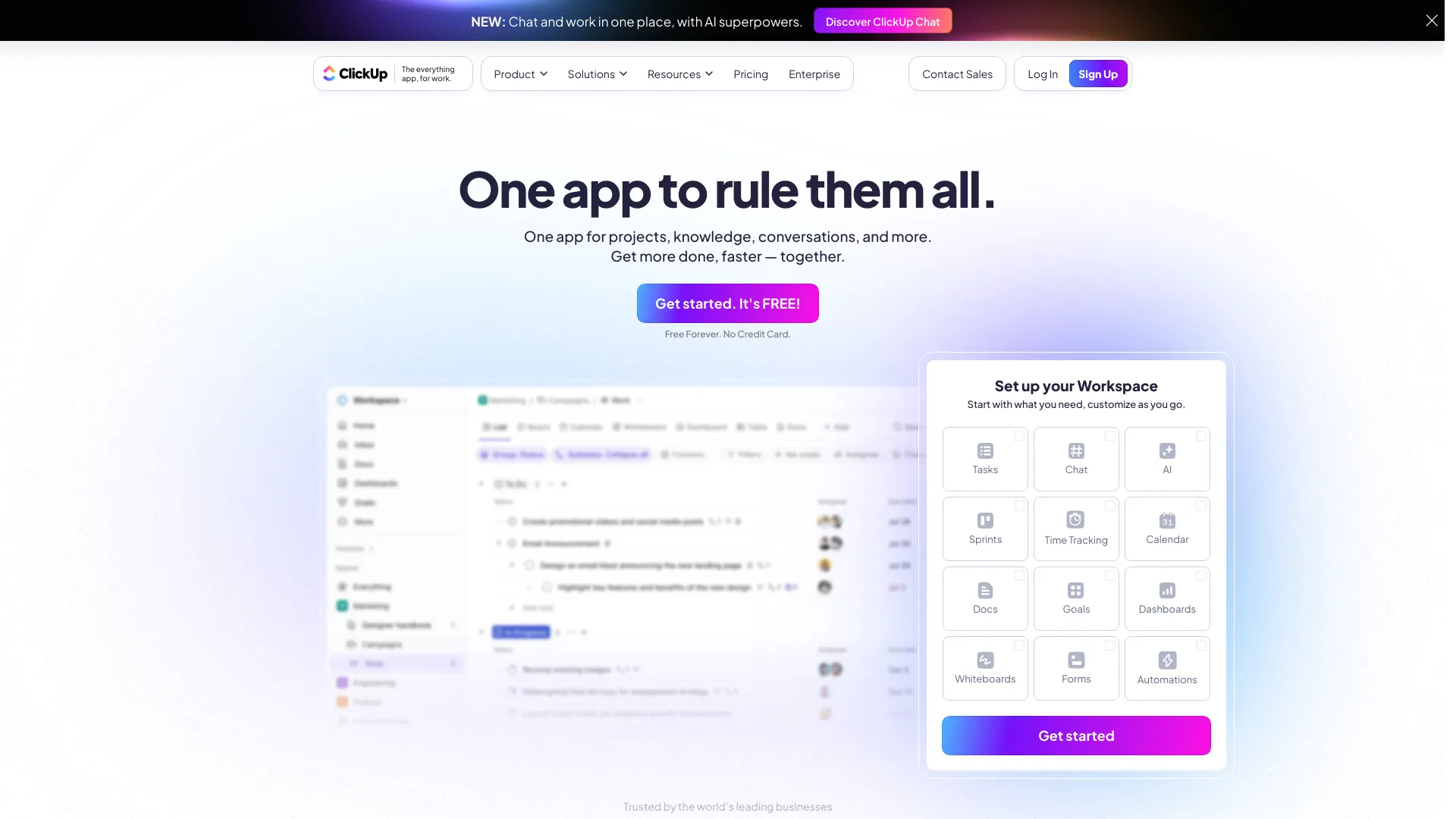
ClickUp is a versatile platform that uses AI to automate tasks, provide real-time updates, and generate summaries. Its customizable dashboards and collaboration features make it a top choice for teams seeking an all-in-one solution.
Key Features:
- Task automation
- Real-time updates
- Automated summaries
- Customizable dashboards
- Smart notifications
- Real-time collaboration
- Goal-setting
- Multiple views
- Custom fields
- Integrations
Pricing: Free Forever; Unlimited: $7/month/user; Business: $12/month/user; Enterprise: Contact for pricing; ClickUp Brain: $7/month/user
Best For: Comprehensive project management with AI integration
2. Asana
Automating workflows
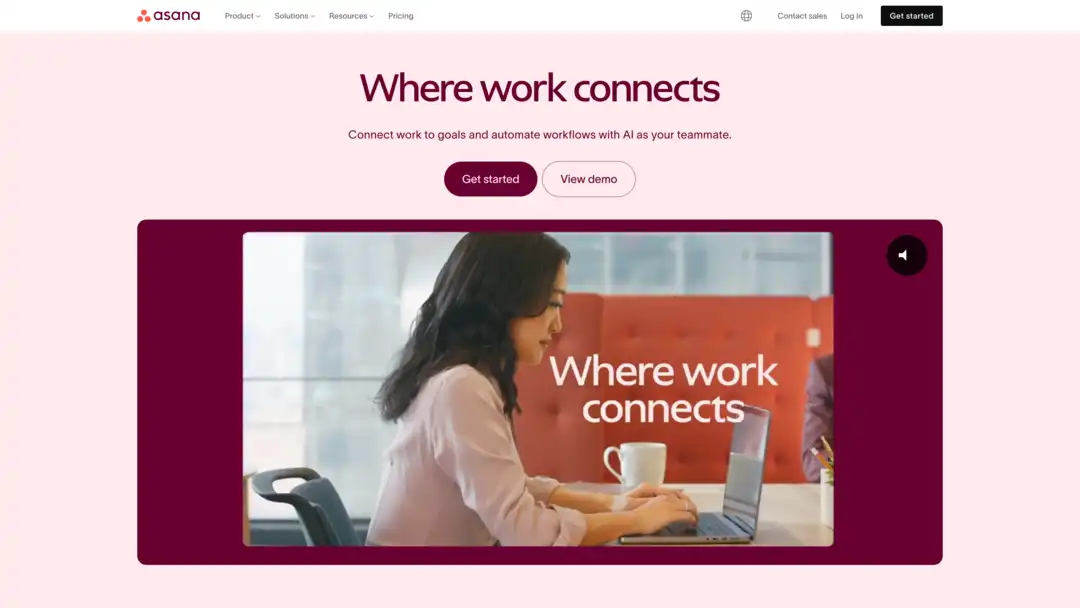
Asana leverages AI to automate workflows, balance team workloads, and offer smart suggestions, keeping projects on track. It supports attaching images and files to tasks.
Key Features:
- Workflow automation
- Workload balancing
- Goal alignment
- Smart suggestions
Pricing: Personal: Free; Starter: $13.49/month/user; Advanced: $30.49/month/user; Enterprise: Custom pricing
Best For: Automating workflows in project management
3. Fireflies.ai
Automated meeting notes and transcriptions
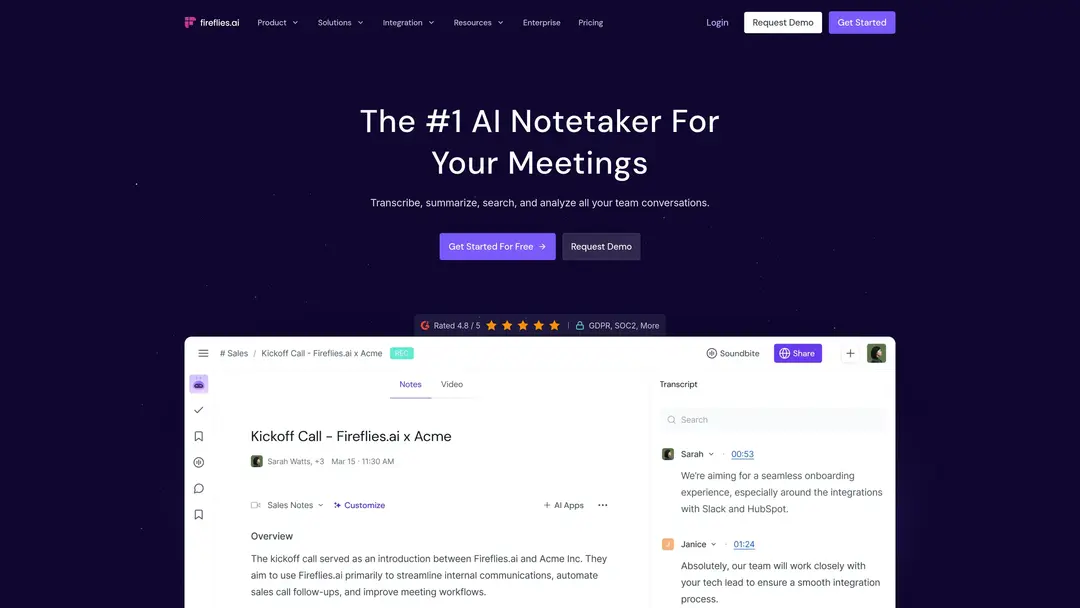
Fireflies.ai automates meeting recording, transcription, and summarization, pinpointing action items to keep project teams aligned.
Key Features:
- Custom transcription
- Action items
- Searchable transcripts
Pricing: Free; Pro: $18/month/user; Business: $29/month/user; Enterprise: $39/month/user (billed annually)
Best For: Automated meeting notes and transcriptions
4. Notion
Visualizing project progress
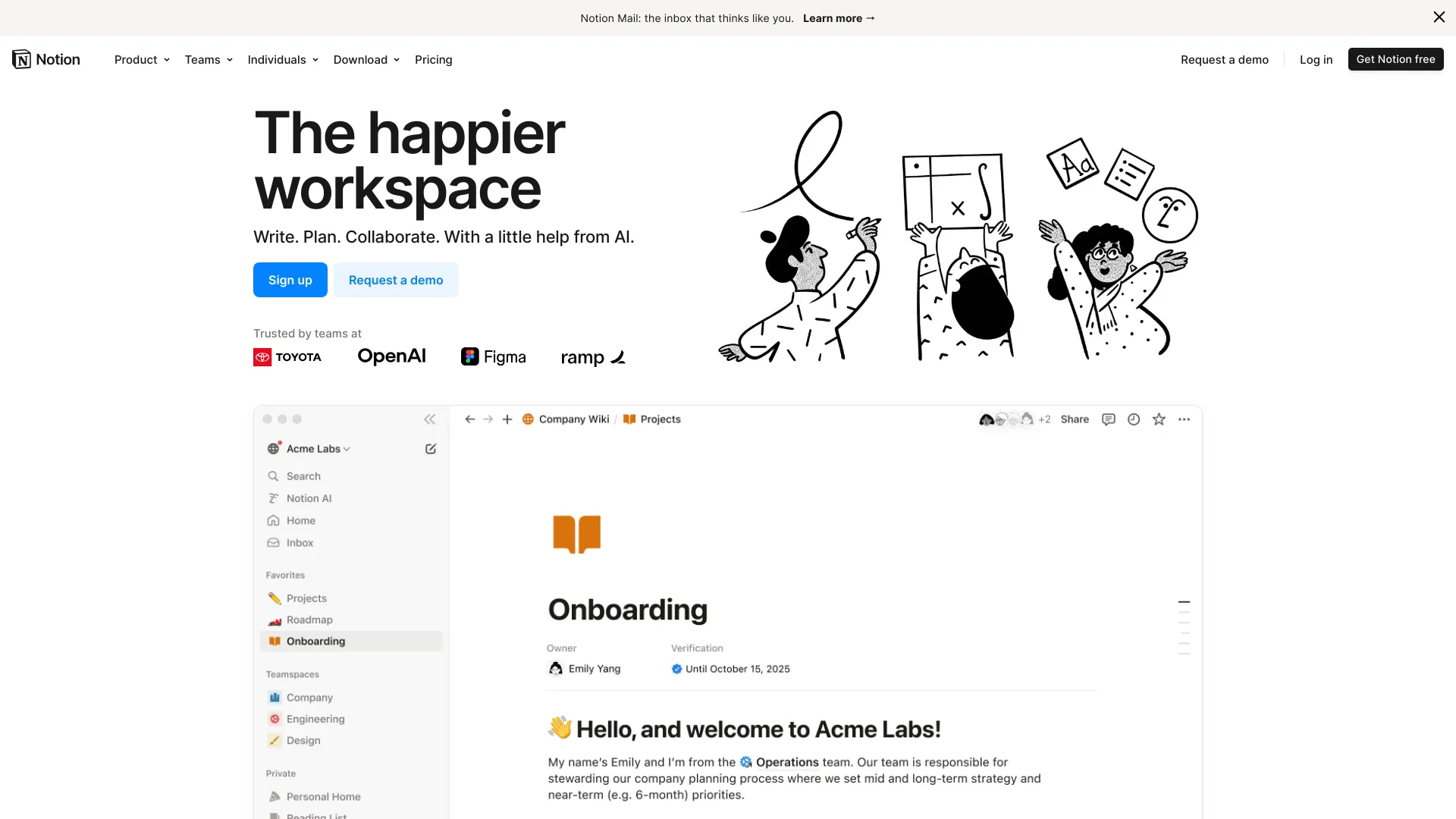
Notion uses AI to enhance project visualization with databases and templates, supporting custom workflows and multimedia embedding.
Key Features:
- Databases
- Templates
- AI summarization
- Integrations
Pricing: Free; Plus: $10/month/user; Business: $15/month/user; Enterprise: Custom pricing
Best For: Visualizing project progress
5. Taskade
Collaborative task management
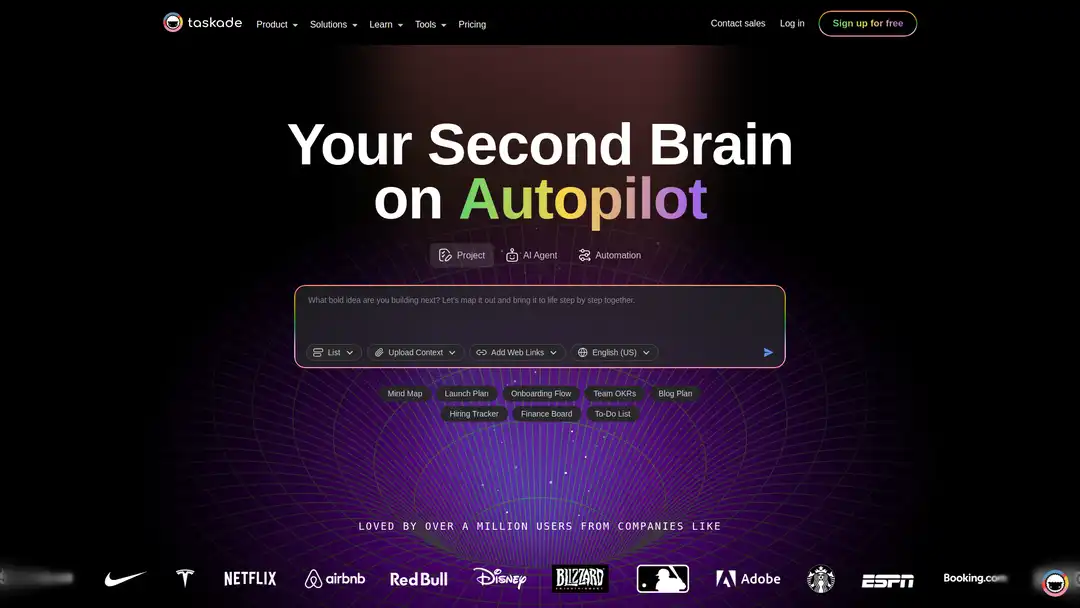
Taskade provides AI-driven task management with Kanban boards and real-time editing, ideal for collaborative teams.
Key Features:
- Kanban boards
- Mind maps
- Real-time editing
- Video chat
Pricing: Free; Pro: $10/month/user; Teams: $40/month/user
Best For: Collaborative task management
6. Forecast
AI-powered project forecasting
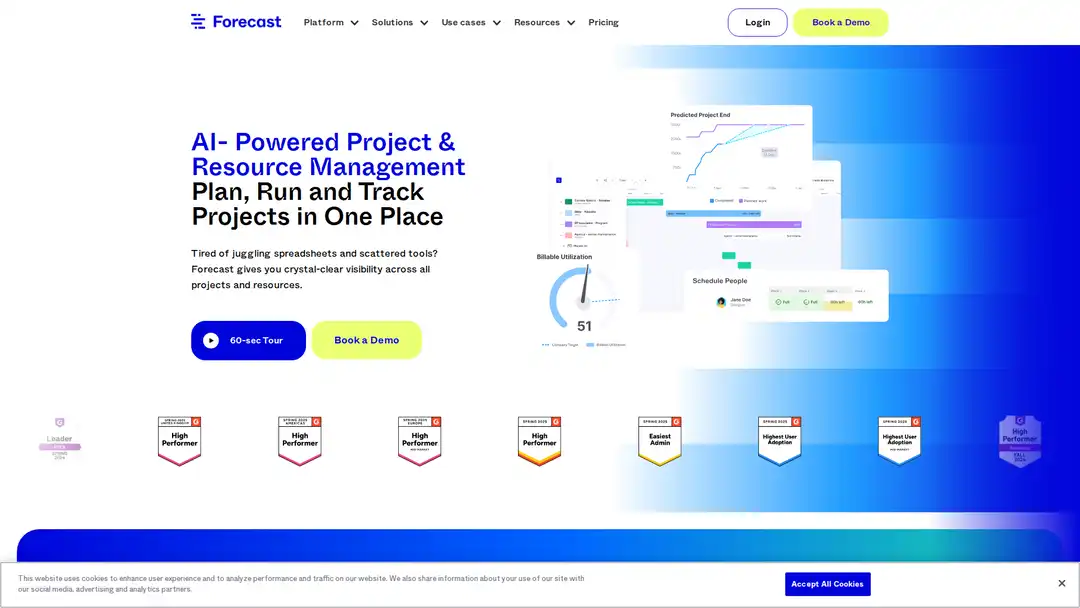
Forecast employs AI to monitor project health, update costs, and optimize team allocation, supporting text and file management.
Key Features:
- Project health tracking
- Cost/timeline updates
- Integrations
- Team allocation
Pricing: Custom pricing
Best For: AI-powered project forecasting
7. Motion
AI-powered time blocking
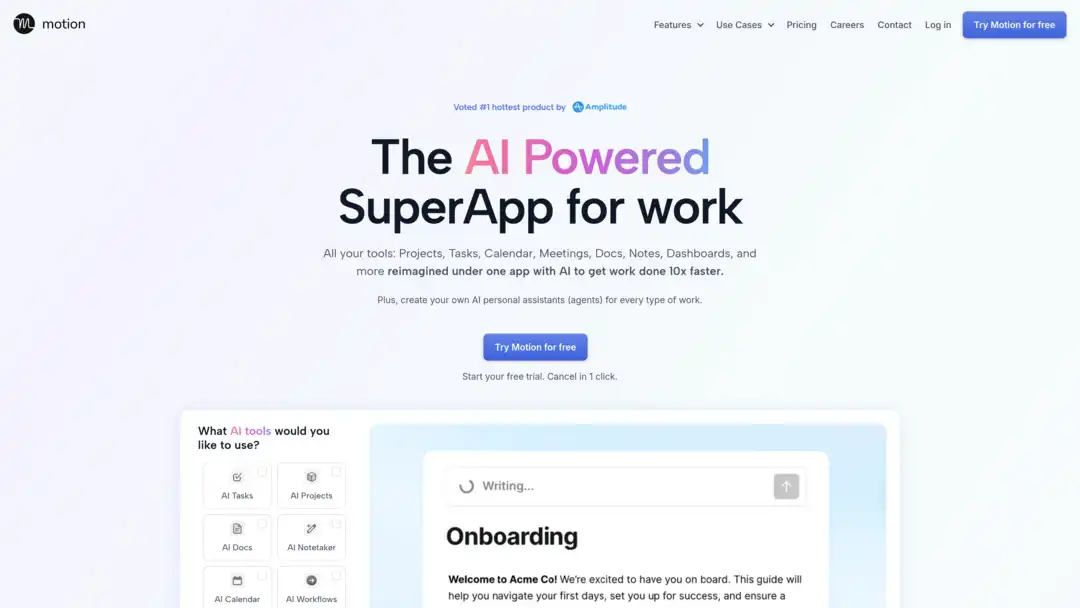
Motion's AI optimizes time blocking with automated scheduling and task categorization, streamlining project timelines.
Key Features:
- Task categorization
- Notifications
- Automated scheduling
- Document attachment
Pricing: Individual: $34/month; Business Standard: $20/month/user; Business Pro: Custom pricing
Best For: AI-powered time blocking
8. Monday.com
Customizing project workflows
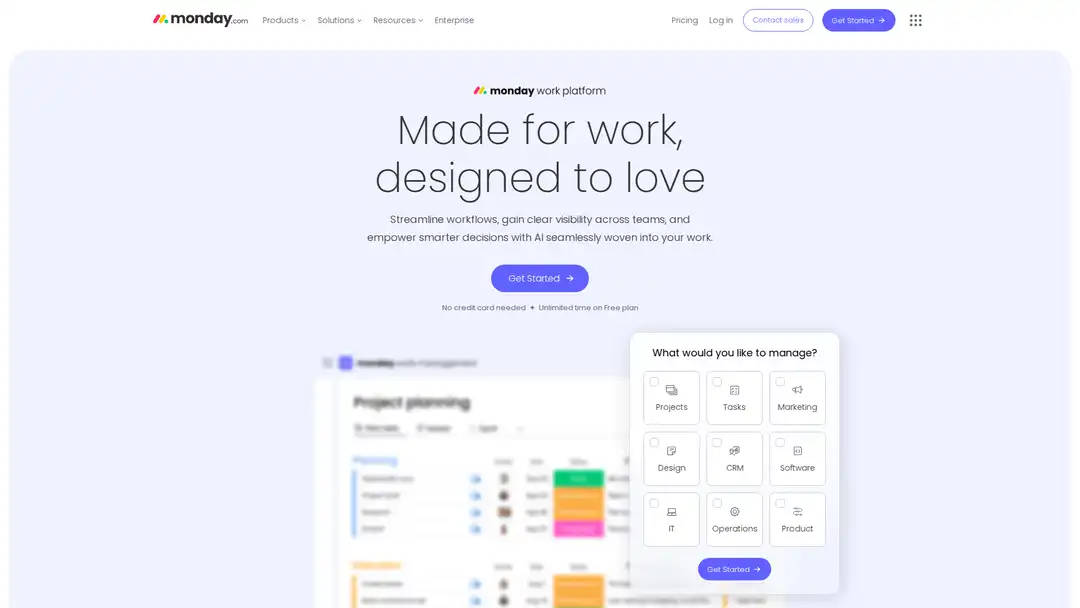
Monday.com uses AI to customize workflows with automation and visualizations, supporting multimedia attachments like images.
Key Features:
- Custom workspaces
- Task assignment
- Automation
- Data visualizations
Pricing: Free; Basic: $9/month/user; Standard: $12/month/user; Pro: $19/month/user; Enterprise: Custom pricing
Best For: Customizing project workflows
9. OneCal
Project time management
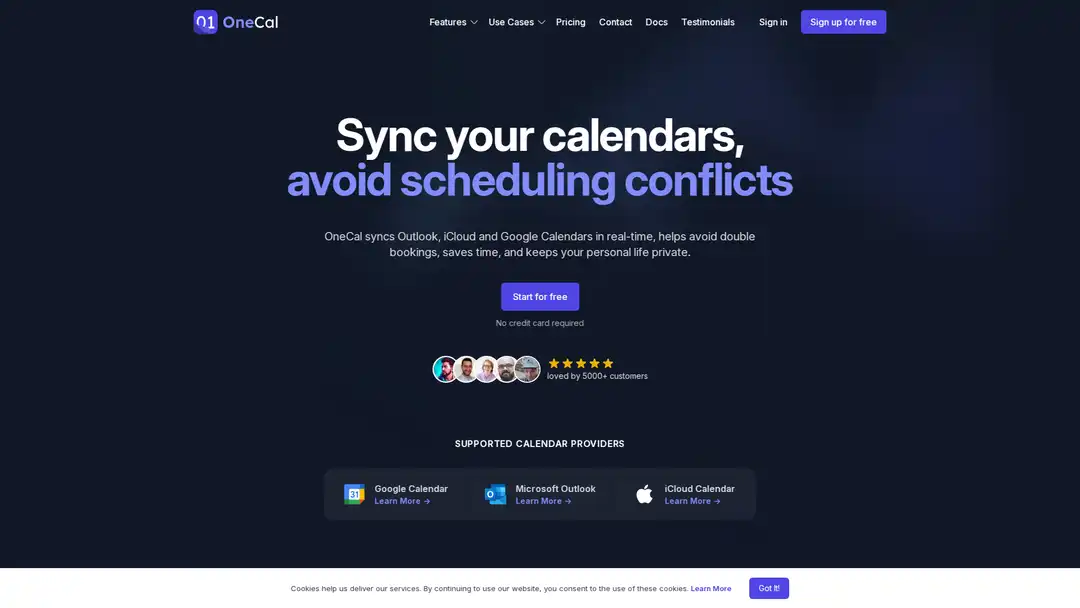
OneCal's AI manages project schedules with calendar integration and booking links, focusing on text-based time management.
Key Features:
- Calendar integration
- Booking links
- Time blocks
- Event synchronization
Pricing: Starter: $6/month/user; Essential: $12/month/user; Premium: $30/month/user
Best For: Project time management
10. ChatGPT
Breaking down complex projects
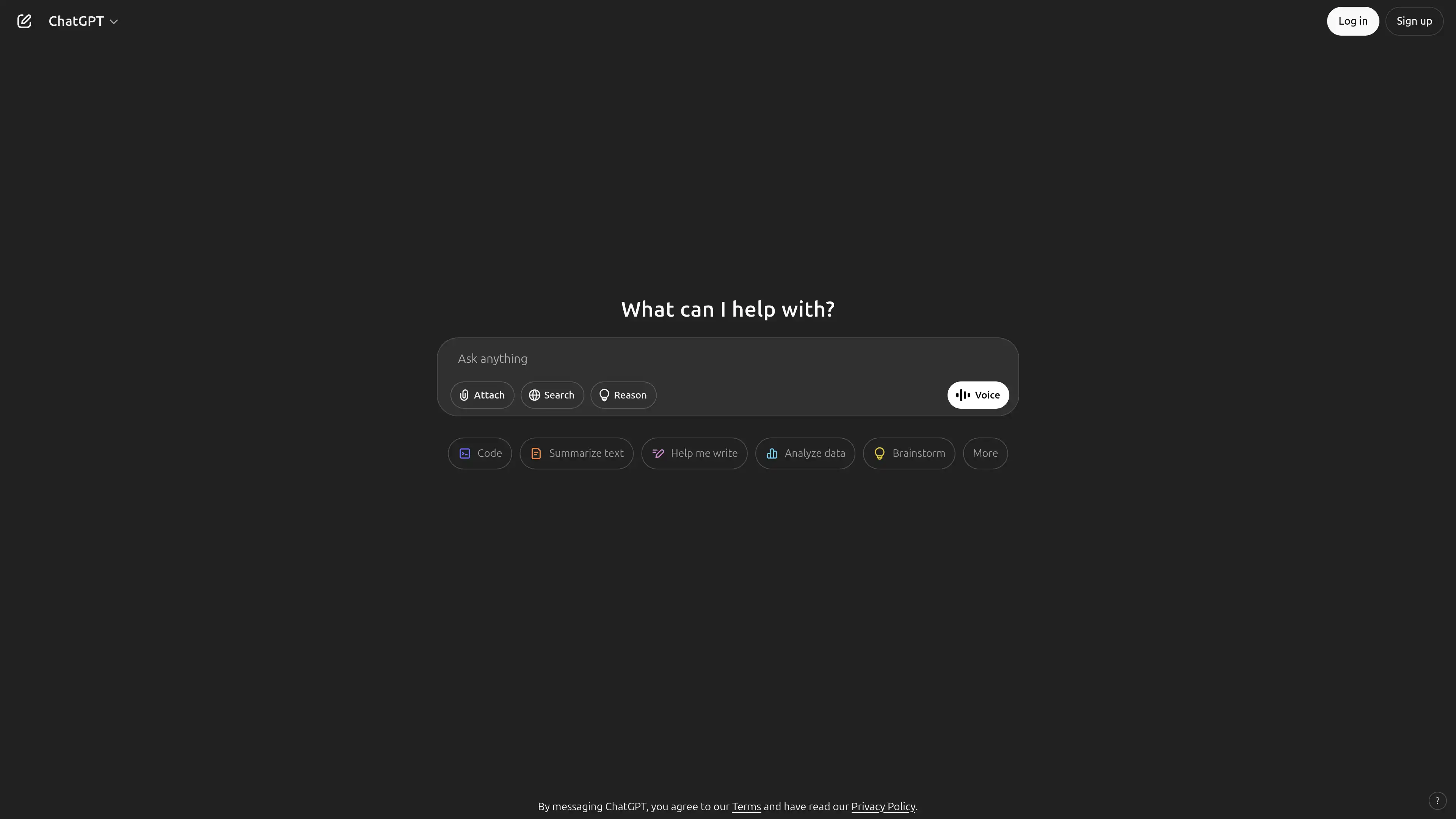
ChatGPT assists project management by defining scopes, creating structures, and generating reports, though it's not a dedicated platform.
Key Features:
- Project scope definition
- Work breakdown structure
- Reports generation
- Risk mitigation
Pricing: Free; Plus: $20/month/user
Best For: Breaking down complex projects
Additional Tools Considered
Beyond the top 10, other tools were evaluated but didn't make the cut:
- Wrike: Features AI-powered work intelligence but was excluded due to higher pricing.
- Trello: Offers basic AI capabilities but lacks depth for comprehensive project management.
- Smartsheet: Focuses on spreadsheet-style management with limited AI integration.
These exclusions highlight the focus on cost-effectiveness and advanced AI features for 2025.
Choosing the Right Tool
Picking the perfect tool depends on your team's unique needs:
- Team Size: Small teams might opt for budget-friendly Taskade or OneCal, while larger teams could benefit from ClickUp or Asana.
- Budget: Options range from free (ChatGPT) to custom enterprise pricing (Forecast).
- Needs: Prioritize task automation (ClickUp, Asana), scheduling (Motion, OneCal), or collaboration (Taskade, Notion).
- Multimedia: Choose ClickUp or Monday.com for images and files, or Notion for video support.
Most tools offer free trials—test them to find the best match for your workflow.
AI Project Management Tool Comparison
| Tool | Key Features | Pricing |
|---|---|---|
| ClickUp | Task automation, real-time updates, summaries, dashboards, collaboration | Free; $7-$12/month/user; Enterprise: Custom |
| Asana | Workflow automation, workload balancing, goal alignment, suggestions | Free; $13.49-$30.49/month/user; Enterprise: Custom |
| Fireflies.ai | Meeting transcription, action items, searchable transcripts | Free; $18-$39/month/user |
| Notion | Databases, templates, AI summarization, integrations | Free; $10-$15/month/user; Enterprise: Custom |
| Taskade | Kanban boards, mind maps, real-time editing, video chat | Free; $10-$40/month/user |
| Forecast | Project health tracking, cost/timeline updates, team allocation | Custom pricing |
| Motion | Task categorization, automated scheduling, notifications | $34/month; Business: $20/month/user; Pro: Custom |
| Monday.com | Custom workspaces, automation, data visualizations | Free; $9-$19/month/user; Enterprise: Custom |
| OneCal | Calendar integration, booking links, time blocks, event synchronization | $6-$30/month/user |
| ChatGPT | Project scope definition, work breakdown, reports, risk mitigation | Free; Plus: $20/month/user |
Considering AI Project Management Strategies?
These 10 AI-powered tools provide tailored solutions for 2025's project management challenges. Whether you need a comprehensive platform like ClickUp or a specialized tool like Fireflies.ai, there's an option for every team and budget. By integrating AI, these tools save time, improve accuracy, and empower teams to focus on what matters most—delivering successful projects.