12 Best AI Tools for Presentations in 2025

Elevate Your Presentations with AI
Professionals face increasing pressure to deliver impactful presentations that drive decisions and results.
Modern AI presentation tools now offer significant competitive advantages by automating design tasks, generating compelling content, and enhancing audience engagement.
These 12 AI-powered solutions help executives, sales teams, and business leaders create professional-grade presentations in less time, allowing them to focus on strategy rather than slide design.
From board meetings to client pitches, these tools transform standard presentations into powerful business assets.
- Plus AI: Professional designs and AI editing for PowerPoint and Google Slides.
- Copilot: Reliable AI assistance within PowerPoint.
- MagicSlides: Converts text into presentations in Google Slides.
- SlidesAI: Generates slides from text prompts in Google Slides.
- Gamma: Creates interactive presentations, websites, and documents.
- Beautiful.ai: Automated, polished slide layouts.
- HubSpot Clip Creator: Free tool for slideshows and video clips.
- Simplified.com: Templates and video content for presentations.
- Canva Magic Design: Design-focused with AI suggestions.
- Pitch.com: Modern, cloud-based slide platform.
- ChatSlide: Deep content generation with AI avatars.
- PresentationsAI: Prompt-based presentation generation.
Why These Tools?
These tools were selected from our AI tool directory for their cutting-edge AI features, relevance in 2025, and ability to cater to diverse presentation needs—whether it's automating design, generating content, or adding interactive elements. They stand out in a competitive landscape by offering innovative solutions for modern presenters.
The Growing Role of AI in Presentations
As audiences expect more dynamic and engaging experiences, AI tools provide a significant edge. They save time, increase productivity, and adapt to various presentation styles, surpassing the capabilities of traditional software.
Comprehensive Guide to AI-Powered Presentation Tools in 2025
Below is a detailed overview of the top 12 AI presentation tools for 2025. These tools leverage AI to simplify and enhance the presentation creation process.
1. Plus AI
Professional AI for presentations
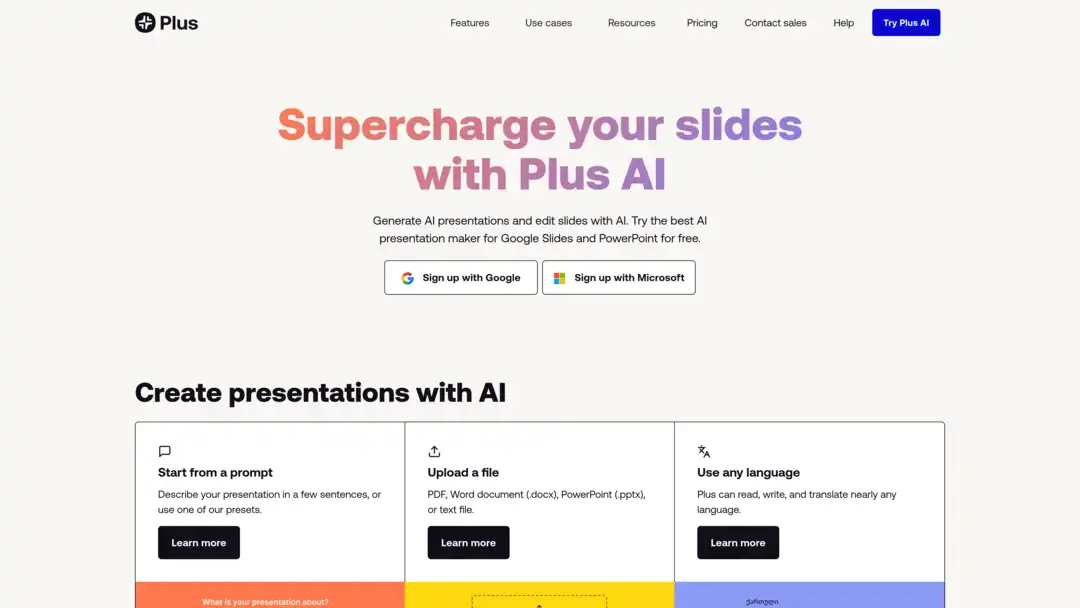
Plus AI integrates seamlessly with PowerPoint and Google Slides, offering professional-grade designs and AI-driven editing features like content suggestions and live updates.
Key Features:
- Native integration with PowerPoint and Google Slides
- Professional slide designs
- AI-powered slide editing
- AI copilot for content suggestions
- Live Snapshots for real-time updates
Pricing: Free trial; paid plans start at $10/month
Best For: Professionals enhancing existing workflows
2. Copilot
Reliable AI for PowerPoint
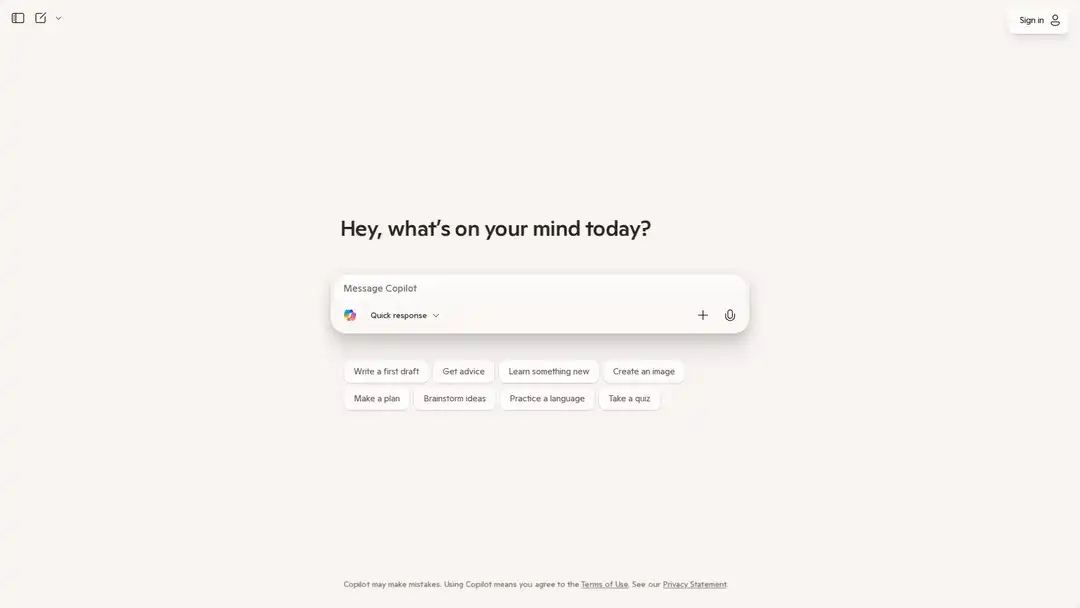
Copilot by Microsoft provides dependable AI support within PowerPoint, offering content generation and suggestions via a chat-based interface.
Key Features:
- Integrated within PowerPoint
- Chat-based AI interface
- Content generation and suggestions
Pricing: $20-30/user/month (annual billing)
Best For: PowerPoint users seeking integrated AI
3. MagicSlides
Text-to-presentation in Google Slides
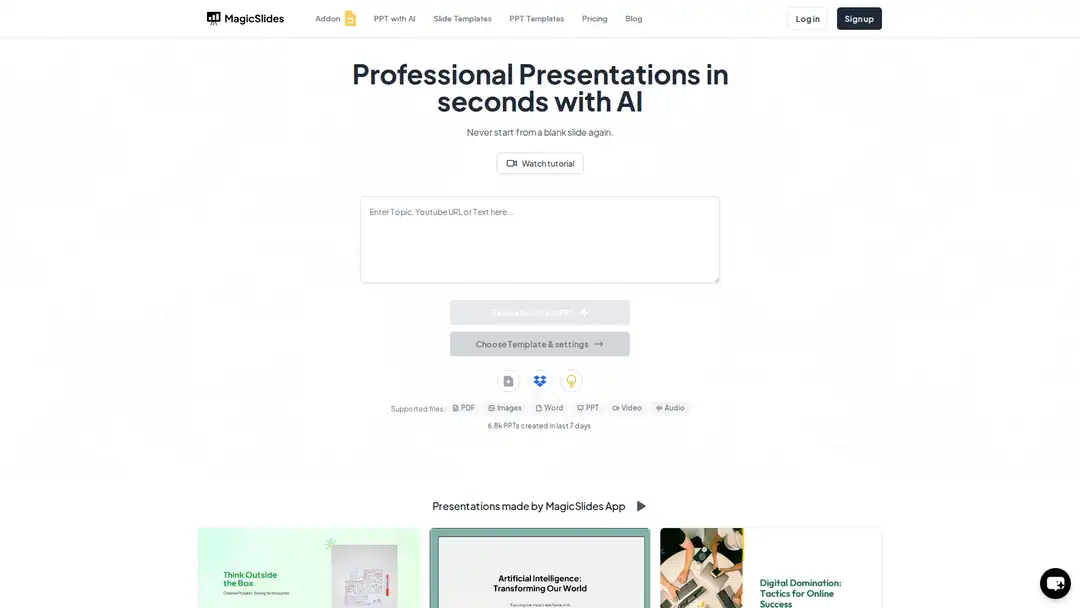
MagicSlides is a Google Slides add-on that transforms text into presentations, with options to customize fonts and colors.
Key Features:
- Works within Google Slides
- Text-to-presentation conversion
- Font and color customization
Pricing: Free option; paid plans at $16/month
Best For: Google Slides users needing basic AI features
4. SlidesAI
AI content generation in Google Slides
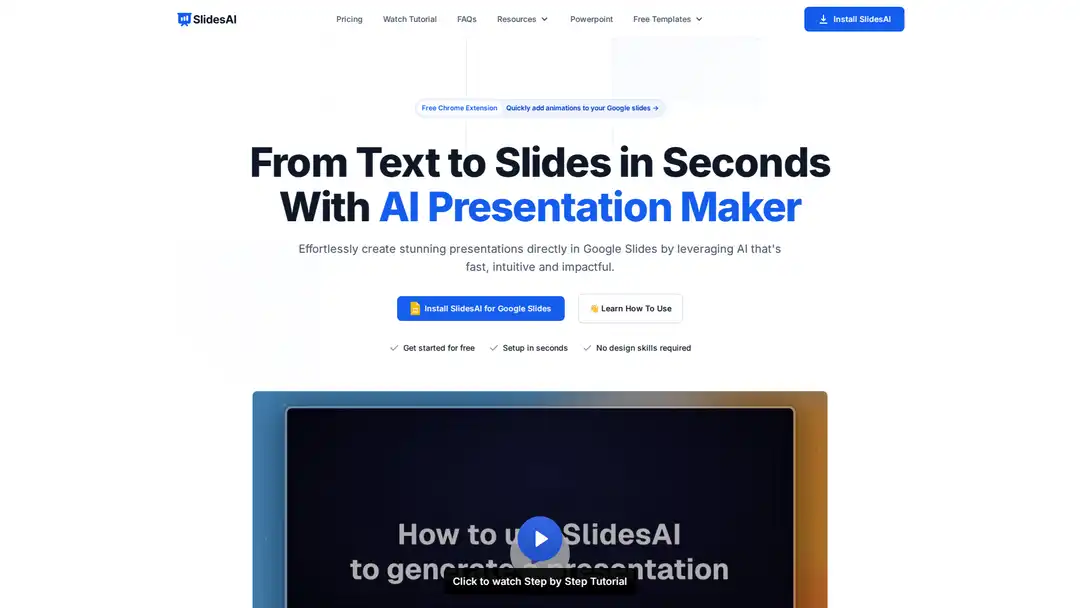
SlidesAI creates presentations from text prompts in Google Slides, with additional features like image generation and paraphrasing.
Key Features:
- Text-to-slides conversion
- Image generation
- Paraphrasing tool
Pricing: Free option; paid plans at $10/month or $8.33/month annually
Best For: Google Slides users needing AI content generation
5. Gamma
Interactive presentation alternative
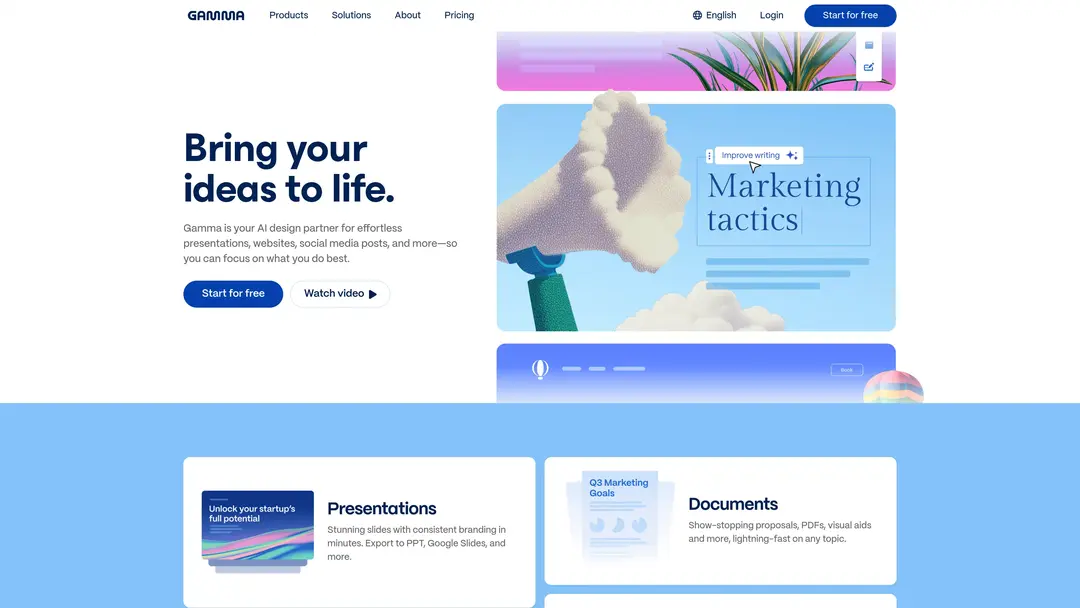
Gamma offers a fresh take on presentations, creating interactive slides, websites, and documents with templates and custom branding options.
Key Features:
- Templates and analytics
- Interactive elements
- Custom branding
Pricing: Free option; paid plans at $10/month/user
Best For: Users seeking non-traditional, interactive formats
6. Beautiful.ai
Automated slide layouts
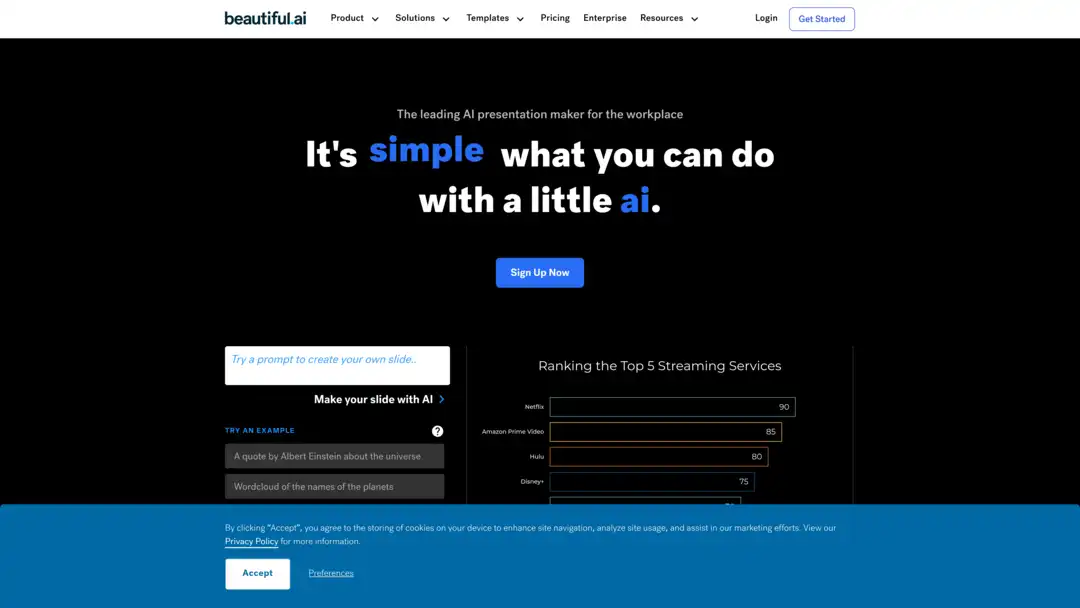
Beautiful.ai specializes in traditional presentations with automated, polished layouts and an extensive template library.
Key Features:
- Automated slide layouts
- Large template library
- Team style sharing
Pricing: Free trial; paid plans at $40-45/month/user
Best For: Users wanting traditional, well-designed slides
7. HubSpot Clip Creator
Free slideshow and video clip tool
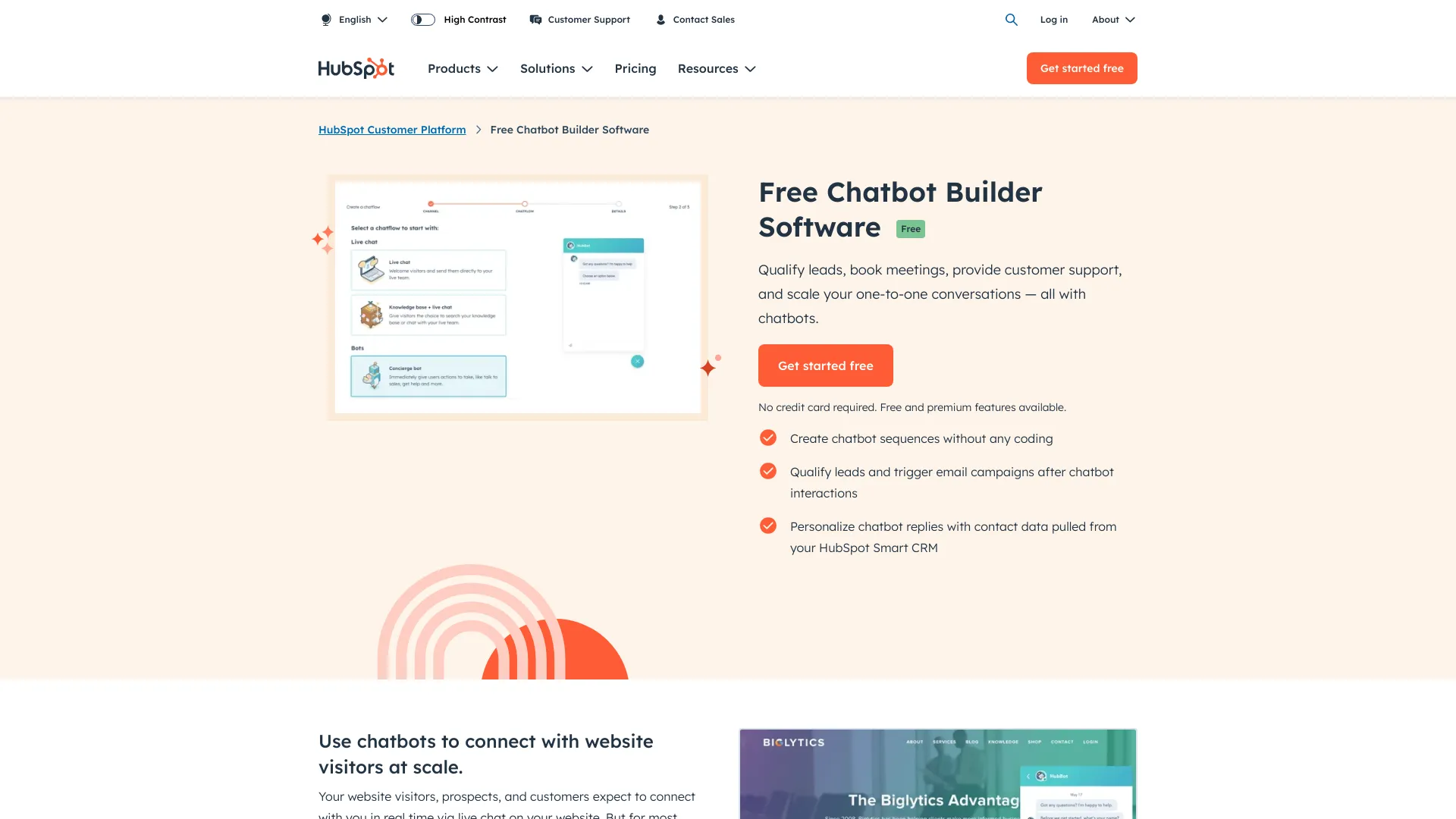
HubSpot Clip Creator is a free tool for building slideshows and video clips, complete with customizable transitions and audio.
Key Features:
- Slideshow generation with imagery and text
- Customizable transitions and audio
Pricing: Free
Best For: Users needing basic, dynamic slideshows
Visit HubSpot Clip Creator website
8. Simplified
Templates and video presentations
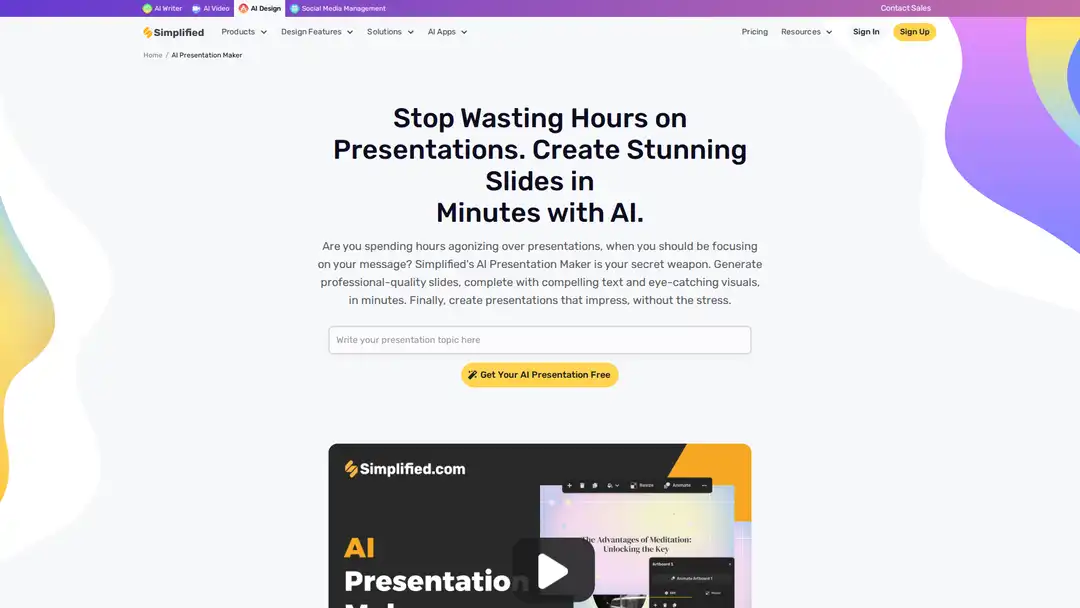
Simplified provides presentation templates and video content generation, with adjustable creativity levels and dense text outputs.
Key Features:
- Video presentations
- Creativity level adjustment
- Dense text output
Pricing: Free option; paid plans at $24/month for 5 users
Best For: Users needing templates and video presentations
9. Canva Magic Design
Design-focused presentations
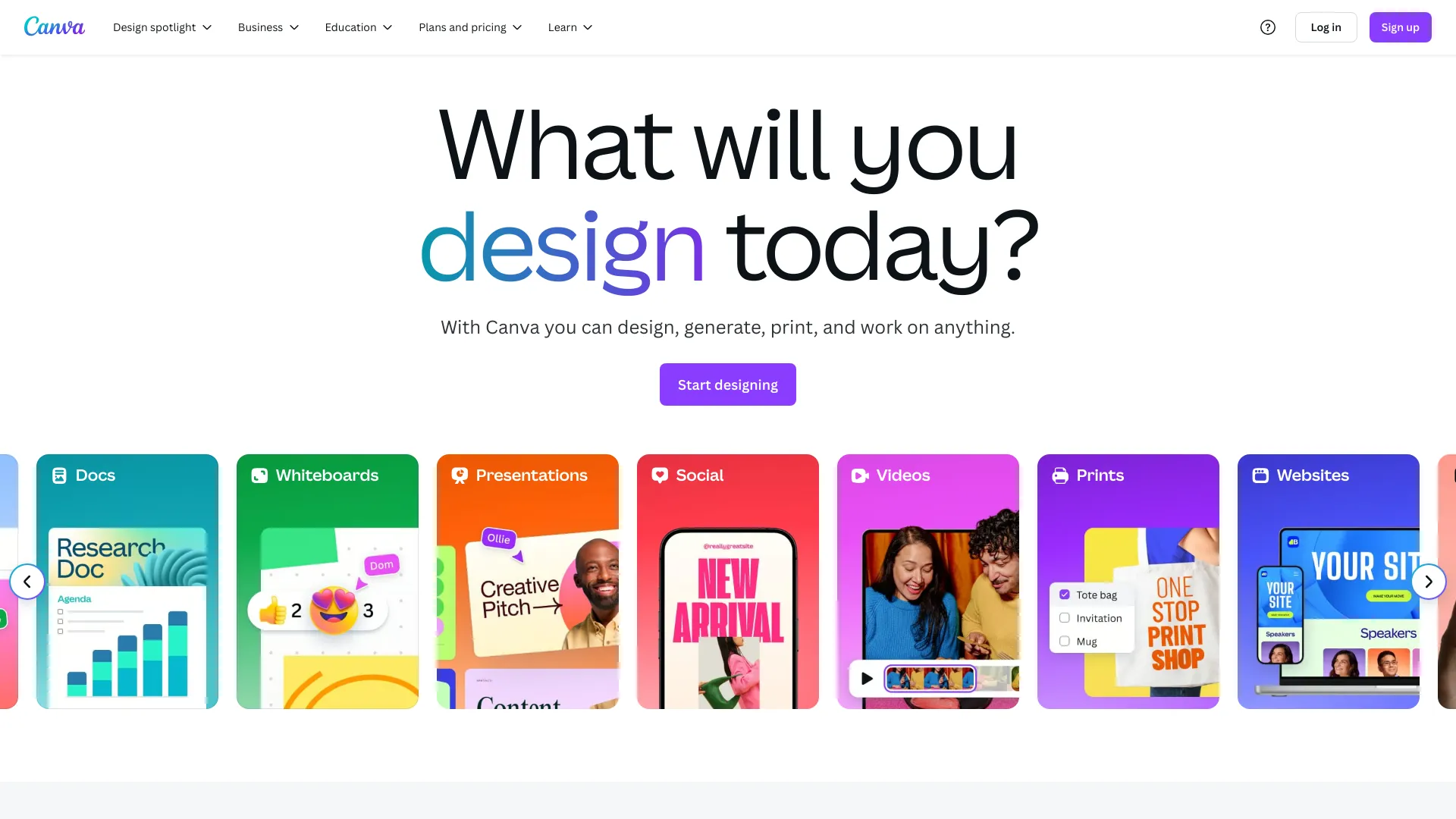
Canva Magic Design prioritizes aesthetics, offering AI-driven suggestions for colors, styles, fonts, and layouts to create visually stunning slides.
Key Features:
- Auto-adjustments for design elements
- AI suggestions for colors, styles, fonts, and layouts
Pricing: Free option; paid plans at $13/month/user
Best For: Design-centric, visually appealing presentations
10. Pitch
Modern, cloud-based slides
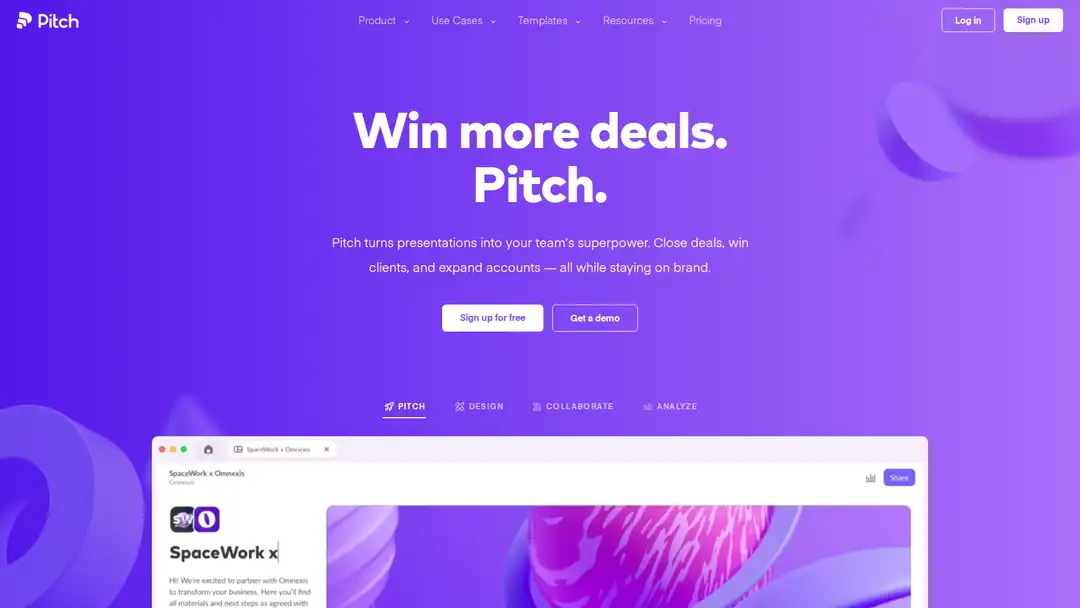
Pitch is a web-based platform with a modern interface, featuring a wide variety of slides and brand color personalization.
Key Features:
- Wide slide variety
- Brand color personalization
Pricing: Free plan; Pro plans at $25/month
Best For: Users preferring cloud-based, modern slides
11. ChatSlide
Deep content generation with AI avatars
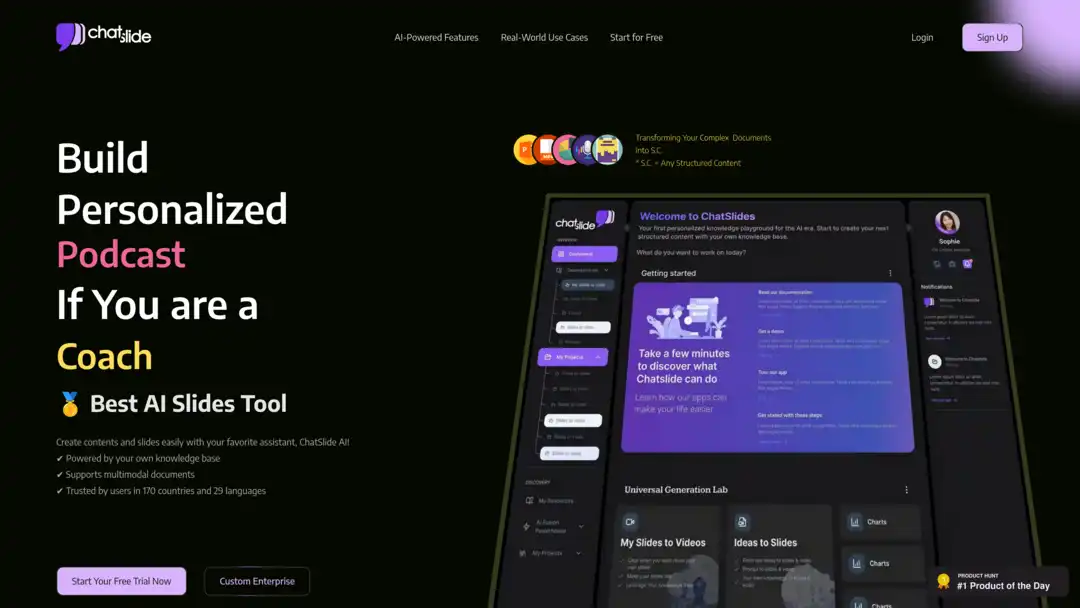
ChatSlide excels in content generation, offering AI avatars, narration, and customizable templates for in-depth presentations.
Key Features:
- Slides & Insights
- AI Outlines
- Avatar Integration
- AI narration
- Voice Cloning
- Customizable Templates
Pricing: Plus plan at $9.90/month
Best For: Content-focused, in-depth presentations
12. PresentationsAI
Prompt-based presentation generation
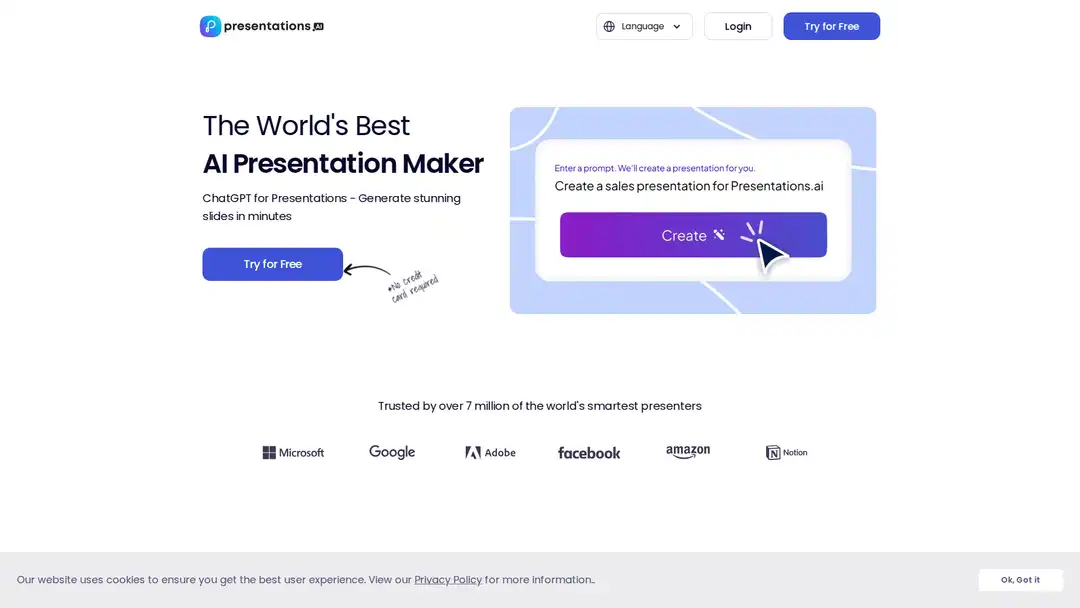
PresentationsAI builds full presentations from prompts, with personalized design and multilingual support, though it's less stylish than some alternatives.
Key Features:
- Prompt-based generation
- Personalized design
- PowerPoint compatibility
- Brand sync
- Multilingual support
Pricing: Pro plan at $8.25/month
Best For: Custom work presentations
Additional Presentation Tools Considered
Several tools were evaluated but didn't make the top 12:
- Gemini: Limited to single-slide generation.
- Tome: Excluded due to its slides product sunsetting in 2025.
- Prezi: Lacks advanced AI automation.
- Adobe Express: Strong on design but weak on AI presentation features.
These exclusions emphasize the focus on robust AI capabilities and comprehensive presentation support for 2025.
Choosing the Right Tool
Selecting the best tool depends on your needs:
- Integration: Plus AI or Copilot for PowerPoint/Google Slides users.
- Budget: Free options like HubSpot Clip Creator or premium plans like Beautiful.ai.
- Interactivity: Gamma or Pitch.com for modern, interactive formats.
- Design Focus: Canva Magic Design or Beautiful.ai for stunning visuals.
- Content Generation: SlidesAI or PresentationsAI for text-to-slide ease.
Most tools offer free trials—experiment to find your ideal match.
AI Presentation Tool Comparison
| Tool | Key Features | Pricing |
|---|---|---|
| Plus AI | Integration, professional designs, AI editing | Free trial; $10/month |
| Copilot | PowerPoint integration, chat-based AI | $20-30/user/month |
| MagicSlides | Text-to-presentation, customization | Free; $16/month |
| SlidesAI | Text-to-slides, image generation, paraphrasing | Free; $10/month or $8.33/month annually |
| Gamma | Interactive elements, templates, branding | Free; $10/month/user |
| Beautiful.ai | Automated layouts, template library | Free trial; $40-45/month/user |
| HubSpot Clip Creator | Slideshows, transitions, audio | Free |
| Simplified.com | Video presentations, templates | Free; $24/month for 5 users |
| Canva Magic Design | AI design suggestions, auto-adjustments | Free; $13/month/user |
| Pitch.com | Modern slides, brand personalization | Free; $25/month |
| ChatSlide | AI avatars, narration, templates | $9.90/month |
| PresentationsAI | Prompt-based, multilingual, PowerPoint sync | $8.25/month |
Considering AI for Your Next Presentation?
These 12 AI-powered tools offer tailored solutions for 2025's presentation demands. From Plus AI's comprehensive platform to ChatSlide's content depth, there's an option for every scenario and budget.
Embrace AI to save time, boost creativity, and deliver presentations that captivate your audience.